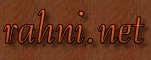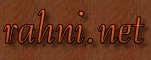|
Home Page |  | Sample of Assembled Page
 |
|
 |
|

Link 1 Link 2
Link 2 Link 3
Link 3 Link 4
Link 4 Link 5
Link 5
Place your code or information here
to keep the surrounding theme around your page.
|
|
 |
|
 |
|

Needed Code
Copy the code between the lines, and change the YourDir to the location you have stored the images.
<body background="YourDIR/back.jpg" text="#000000">
<center>
<table width="90%" border="0" cellpadding="0" cellspacing="0">
<tr>
<td width="5px"><img src="YourDIR/topleft.png" width="80" height="80"></td>
<td background="YourDIR/top.png"></td>
<td width="5px"><img src="YourDIR/topright.png" width="90" height="80"></td>
</tr>
<tr>
<td width="5px" background="YourDIR/left.png"></td>
<td>
<center>
<img src="YourDIR/banner.png" width="584" height="418">
<br><br>
Link 1<img src="YourDIR/d3.png">
Link 2<img src="YourDIR/d3.png">
Link 3<img src="YourDIR/d3.png">
Link 4<img src="YourDIR/d3.png">
Link 5
</center>
<table width="100%" border="0" cellpadding="0" cellspacing="0">
<tr>
<td width="5px"><img src="YourDIR/barleft.png" width="36" height="46"></td>
<td background="YourDIR/bar.png" width="100%"></td>
<td width="5px"><img src="YourDIR/barright.png" width="41" height="46"></td>
</tr>
</table>
<br /><br>
Place your code or information here
to keep the surrounding theme around your page.
<br /><br />
</td>
<td width="5px" background="YourDIR/right.png"></td>
</tr>
<tr>
<td width="5px"><img src="YourDIR/bottomleft.png" width="80" height="91"></td>
<td background="YourDIR/bottom.png"></td>
<td width="5px"><img src="YourDIR/bottomright.png" width="90" height="91"></td>
</tr>
</table>
</center>
</body>
|

| 14 Images in Directory
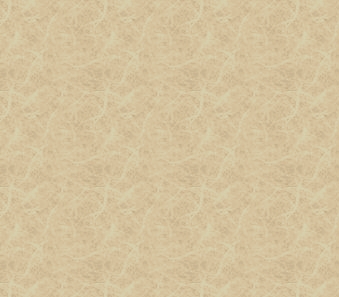         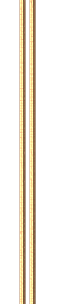  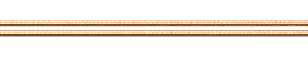  
|
273 Visitors since 11-10-2007
5,741,498 pages viewed 09-28-2008
|
|